
Microsoft
Microsoft 365 Fundamentals
This course provides an introduction to Microsoft 365 Fundamentals, which is an integrated cloud platform encompassing top-tier productivity applications, advanced cloud services, and robust security measures. The course covers essential knowledge regarding the considerations and advantages of embracing cloud services and the Software as a Service (SaaS) cloud model, focusing specifically on Microsoft 365’s cloud service offerings. It commences with a primer on cloud basics, offering an overview of cloud computing.
Participants will be familiarized with Microsoft 365 and gain insights into how its solutions enhance productivity, promote collaboration, and streamline communication. The course then delves into an examination of how Microsoft 365 addresses aspects such as security, compliance, privacy, and trust. It concludes by addressing topics including Microsoft 365 subscriptions, licenses, billing, and support.
- Duration: 1 day (8 hours)
- Delivery Mode: face-to-face training and lab activities
- Location: Perth City
- Course Fee: $990 (including GST)
Course Overview
- Differentiate between the various cloud service models.
- Identify the key differences between Microsoft 365 subscriptions.
- Plan for migration to Microsoft 365 services.
- Name key differences between Microsoft on-premises services and Microsoft 365 cloud services.
- Show how Microsoft 365 services support teamwork.
- Describe identities, including cloud, on-premises, and hybrid identities.
- Describe cloud device management and protection, including the use of Intune.
- Describe data protection, including the use of Azure Information Protection.
- Describe compliance in general and the compliance features in Microsoft 365.
- Describe Microsoft 365 subscriptions, licenses, billing, and support.
Entry Requirements
Basic familiarity with IT terms and concepts.Key Topics
Module 1: Cloud computing- Define cloud computing.
- Describe the shared responsibility model.
- Define cloud models, including public, private, and hybrid.
- Identify appropriate use cases for each cloud model.
- Describe the consumption-based model.
- Compare cloud pricing models.
- Describe the benefits of high availability and scalability in the cloud.
- Describe the benefits of reliability and predictability in the cloud.
- Describe the benefits of security and governance in the cloud.
- Describe the benefits of manageability in the cloud.
- Describe Infrastructure as a Service (IaaS).
- Describe Platform as a Service (PaaS).
- Describe Software as a Service (SaaS).
- Identify appropriate use cases for each cloud service (IaaS, PaaS, SaaS)
- Describe Office 365, Microsoft 365, and Windows 365
- Describe how Microsoft 365 empowers workers for hybrid and flexible work
- Create a Microsoft 365 trial organization
- Describe how the capabilities of Microsoft 365 can boost productivity
- Describe how Microsoft 365 Apps help people craft compelling content in real time
- Describe how the capabilities of the work management tools optimize operations
- Describe additional Microsoft 365 productivity apps
- Describe how the collaboration tools of Microsoft 365 promote synergy in the workplace
- Describe how Microsoft Teams helps boost teamwork
- Describe how Microsoft Viva helps organizations create thriving work cultures
- Describe how Yammer communities can help foster connections within your organization
- Describe the endpoint modern management capabilities of Microsoft 365
- Describe the differences between Windows 365 and Azure Virtual Desktop
- Describe the deployment and release models for Windows-as-a-Service
- Describe the deployment methods and update channels for Microsoft 365 Apps
- Describe how Viva Insights helps people and organizations work smarter and achieve balance
- Describe the capabilities of the Microsoft 365 admin center and user portal
- Describe the reports available in the Microsoft 365 admin center and other admin centers
- Describe what Azure AD does.
- Describe the types of identities Azure AD supports.
- Describe Conditional Access in Azure AD.
- Describe the benefits of Azure AD roles and role-based access control
- Describe the Microsoft 365 Defender service.
- Describe how Microsoft 365 Defender provides integrated protection against sophisticated attacks.
- Describe and explore the Microsoft 365 Defender portal.
- Describe the security concepts for SIEM and SOAR.
- Describe how Microsoft Sentinel provides integrated threat management.
- Describe the pricing models of Microsoft Sentinel.
- Describe the Microsoft Purview compliance portal.
- Describe Compliance Manager.
- Describe the use and benefits of compliance score.
- Describe the offerings of the Service Trust Portal.
- Describe Microsoft’s Privacy principles.
- Describe Microsoft Priva
- Describe the pricing models available for Microsoft Cloud services
- Describe billing management features such as billing frequency and methods of payment
- Describe the differences between base licensing and add-on licensing
-
- Describe the support offerings available for Microsoft 365 and how to create a support request
- Describe service level agreement (SLA) concepts
- Identify how to track service health through the Microsoft 365 admin center
- Describe how organizations can provide feedback on Microsoft 365 products and services
- National Institute of Technology is an expert registered training organisation with specialisation in the delivery of IT training Our trainers are experienced and are Microsoft-certified instructors.
- National Institute of Technology provides you access to the official Microsoft learning materials.
- National Institute of Technology has fully equipped computer labs to be able to provide you with hands-on learning experience on Microsoft Azure under the guidance of Microsoft-certified instructors



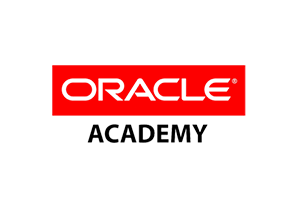

Have Questions About This Course?
We’re here to help! If you have any questions about the course content, admission requirements, or enrollment process, feel free to reach out to us. Our admissions team will be happy to assist you.
Testimonials
What our students say
about NIT
My experience at NIT has been very positive. The trainers are always helpful and respond quickly whenever I have questions, which helped me build strong networking skills. While working as a delivery driver, I used my free time to apply for jobs—and thanks to the knowledge I gained, I was offered a role as a digital marketing coordinator at a private company in Perth. I’m really grateful for the learning environment I received at NIT.
Conrado Pereira

I’m very satisfied with my decision to study the Diploma of IT Networking at NIT Australia. The course includes a good mix of theoretical learning and practical activities, which helps make the content easier to understand. The trainers are experienced, helpful, and always willing to assist students. Studying here has boosted my confidence, and I believe it will give me a competitive edge as I build my career in Australia.
Kieu Phuong

Since I joined NIT, I’ve developed a wide range of hands-on skills, especially related to internet infrastructure and networking equipment. The trainers are experienced and passionate, and their guidance makes learning enjoyable. Combining my background in Business Administration with my current IT studies, I now feel more confident and capable of pursuing a meaningful career.
Daniela Vasquez Alvarado

I was studying at a different college which I didn’t enjoy and I was scared I may have the same experience at NIT, but it was the opposite when I came here which I am happy about. I never thought I would understand programming but gradually I am gaining more knowledge in this field better than I ever thought I would. The trainers work very hard to ensure students get the help we need and I feel like we are a part of a family here.
Nikola Kirsty Parsons

I’m currently doing the Advanced Diploma of Telecommunications Network Engineering to gain more knowledge in fibre and DWDM technologies, which are the future of telecom. The trainers bring a lot of real-world experience, especially from working in the mining and telecom sectors. The classes are informative and well-structured. I would definitely recommend this program to anyone interested in modern networking solutions.
Rosario Merenda

I’ve had a very good experience at NIT thanks to the trainers and staff, who are always helpful and kind. Elaine, the internship manager, is also guiding me through the internship process, which is provided at no extra cost for IT students. What I appreciate most is how the school listens to students and continuously works to improve our overall experience. I truly feel supported here and would recommend NIT to others.
Sangmin Seo (Simon)

About the National Institute of Technology
National Institute of Technology (NIT) is a progressive and highly regarded training provider of industry- focused education, empowering students with practical skills and real-world knowledge. Join us to accelerate your ICT career with confidence and competence. Some of our industry partnerships and affiliations* include:

*NIT is an accredited partner with the Australian Computer Society (ACS) and Engineers Australia to deliver ACS and EEA Professional Year Programs

